hbase shell (1)
要存取hbase, 最簡單的方法就是透過hbase shell,
hbase shell是hbase內建的存取介面,
透過即時的命令輸入, 可以操作hbase中資料表的操作,
我們以hbase 0.94版本為例, 介紹hbase shell的功能:
首先, 我們先確認hbase和hadoop的程式都仍在執行,
接著, 進入hbase的路徑(/opt/hbase), 進入hbase shell:
$ /opt/hbase/bin/hbase shell
進入hbase shell後, 我們先輸入help查看說明:
hbase shell的指令可以分成三種:
取得hbase系統資訊: zk_dump, status, list, etc..
對於表格的處理: create, disable, drop, truncate, etc...
對於表格內容的處理: put, get, scan, delete, count, etc...
我們將舉一些例子作為參考:
zk_dump是用來觀察hbase中zookeeper的狀態,
透過zk_dump, 我們可以看到zookeeper當前的負載,
同時也會顯示region server的狀態,
透過zk_dump是很簡單的方式檢查hbase cluster是否正常運作,
drop是用來刪除table的指令,
在drop table之前, 必須先進行disable, 才不會出錯,
disable table後, table內的資料將無法存取,
以免在drop table時發生資料的不一致.
create table顧名思義, 就是產生hbase中的table,
格式為: create 'table name', 'col1', 'col2' .....
truncate會把原有的table先disable, drop,
再根據原有的table格式產生一個新的table,
在初始化hbase table時很有用, 格式為: truncate 'table name'
PUT, GET, SCAN和DELETE都是對hbase中數值的操作
PUT是把資料放入hbase的table中,
格式為: put 'table name', 'row name', 'column:qualifer', 'value'
GET是把資料從table特定位置中讀出,
格式為: get 'table name', 'row name', 'column:qualifer'
SCAN是把整張table的資料讀取出來,
若想要比較清楚的結果, 可以使用filter來讀取特定欄位(column)的資訊,
格式為: scan 'table name'
DELETE則是把資料刪除, 注意, 若是寫入時有qualifer,
也須於刪除時一併寫入qualifer的資訊, 否則會刪除失敗,
格式為: delete 'table name', 'row name', 'column:qualifer'
hbase shell是hbase內建的存取介面,
透過即時的命令輸入, 可以操作hbase中資料表的操作,
我們以hbase 0.94版本為例, 介紹hbase shell的功能:
首先, 我們先確認hbase和hadoop的程式都仍在執行,
接著, 進入hbase的路徑(/opt/hbase), 進入hbase shell:
$ /opt/hbase/bin/hbase shell
進入hbase shell後, 我們先輸入help查看說明:
hbase(main):003:0> help
HBase Shell, version 0.94.2, r1395367, Sun Oct 7 19:11:01 UTC 2012
Type 'help "COMMAND"', (e.g. 'help "get"' -- the quotes are necessary) for help on a specific command.
Commands are grouped. Type 'help "COMMAND_GROUP"', (e.g. 'help "general"') for help on a command group.
COMMAND GROUPS:
Group name: general
Commands: status, version, whoami
Group name: ddl
Commands: alter, alter_async, alter_status, create, describe, disable, disable_all, drop, drop_all, en able, enable_all, exists, is_disabled, is_enabled, list, show_filters
Group name: dml
Commands: count, delete, deleteall, get, get_counter, incr, put, scan, truncate
Group name: tools
Commands: assign, balance_switch, balancer, close_region, compact, flush, hlog_roll, major_compact, move, split, unassign, zk_dump
Group name: replication
Commands: add_peer, disable_peer, enable_peer, list_peers, remove_peer, start_replication, stop_replication
Group name: security
Commands: grant, revoke, user_permission
SHELL USAGE:
Quote all names in HBase Shell such as table and column names. Commas delimit
command parameters. Type <RETURN> after entering a command to run it.
Dictionaries of configuration used in the creation and alteration of tables are
Ruby Hashes. They look like this:
{'key1' => 'value1', 'key2' => 'value2', ...}
and are opened and closed with curley-braces. Key/values are delimited by the
'=>' character combination. Usually keys are predefined constants such as
NAME, VERSIONS, COMPRESSION, etc. Constants do not need to be quoted. Type
'Object.constants' to see a (messy) list of all constants in the environment.
If you are using binary keys or values and need to enter them in the shell, use
double-quote'd hexadecimal representation. For example:
hbase> get 't1', "key\x03\x3f\xcd"
hbase> get 't1', "key\003\023\011"
hbase> put 't1', "test\xef\xff", 'f1:', "\x01\x33\x40"
The HBase shell is the (J)Ruby IRB with the above HBase-specific commands added.
For more on the HBase Shell, see http://hbase.apache.org/docs/current/book.html
hbase shell的指令可以分成三種:
取得hbase系統資訊: zk_dump, status, list, etc..
對於表格的處理: create, disable, drop, truncate, etc...
對於表格內容的處理: put, get, scan, delete, count, etc...
我們將舉一些例子作為參考:
zk_dump是用來觀察hbase中zookeeper的狀態,
透過zk_dump, 我們可以看到zookeeper當前的負載,
同時也會顯示region server的狀態,
透過zk_dump是很簡單的方式檢查hbase cluster是否正常運作,
hbase(main):004:0> zk_dump
HBase is rooted at /hbase
Active master address: hbasemaster,60000,1427897189934
Backup master addresses:
Region server holding ROOT: hbaseslave02,60020,1427897192454
Region servers:
hbaseslave01,60020,1427897191876
hbasemaster,60020,1427897192810
hbaseslave02,60020,1427897192454
Quorum Server Statistics:
hbaseslave01:2222
Zookeeper version: 3.4.3-1240972, built on 02/06/2012 10:48 GMT
Clients:
/192.168.144.11:50642[1](queued=0,recved=2264,sent=2264)
/192.168.144.11:59582[1](queued=0,recved=12,sent=12)
/192.168.144.11:50351[1](queued=0,recved=2383,sent=2398)
/192.168.144.11:59586[0](queued=0,recved=1,sent=0)
Latency min/avg/max: 0/0/58
Received: 4704
Sent: 4718
Outstanding: 0
Zxid: 0xc00000193
Mode: leader
Node count: 33
hbasemaster:2222
[...]
drop是用來刪除table的指令,
在drop table之前, 必須先進行disable, 才不會出錯,
disable table後, table內的資料將無法存取,
以免在drop table時發生資料的不一致.
hbase(main):005:0> disable 'myHbaseTable'
0 row(s) in 2.2200 seconds
hbase(main):006:0> drop 'myHbaseTable'
0 row(s) in 1.1630 seconds
create table顧名思義, 就是產生hbase中的table,
格式為: create 'table name', 'col1', 'col2' .....
hbase(main):007:0> create 'myHbaseTable', 'myFamily'
0 row(s) in 1.7200 seconds
truncate會把原有的table先disable, drop,
再根據原有的table格式產生一個新的table,
在初始化hbase table時很有用, 格式為: truncate 'table name'
hbase(main):008:0> truncate 'myHbaseTable'
Truncating 'myHbaseTable' table (it may take a while):
- Disabling table...
- Dropping table...
- Creating table...
0 row(s) in 5.4860 seconds
PUT, GET, SCAN和DELETE都是對hbase中數值的操作
PUT是把資料放入hbase的table中,
格式為: put 'table name', 'row name', 'column:qualifer', 'value'
GET是把資料從table特定位置中讀出,
格式為: get 'table name', 'row name', 'column:qualifer'
SCAN是把整張table的資料讀取出來,
若想要比較清楚的結果, 可以使用filter來讀取特定欄位(column)的資訊,
格式為: scan 'table name'
DELETE則是把資料刪除, 注意, 若是寫入時有qualifer,
也須於刪除時一併寫入qualifer的資訊, 否則會刪除失敗,
格式為: delete 'table name', 'row name', 'column:qualifer'
hbase(main):009:0> put 'myHbaseTable', 'row1', 'myFamily:q1', 'value'
0 row(s) in 0.7010 seconds
hbase(main):010:0> get 'myHbaseTable', 'row1', 'myFamily:q1'
COLUMN CELL
myFamily:q1 timestamp=1428039523302, value=value
1 row(s) in 0.0240 seconds
hbase(main):011:0> scan 'myHbaseTable'
ROW COLUMN+CELL
row1 column=myFamily:q1, timestamp=1428039523302, value=value
1 row(s) in 0.0260 seconds
hbase(main):012:0> delete 'myHbaseTable', 'row1', 'myFamily:q1'
0 row(s) in 0.0140 seconds

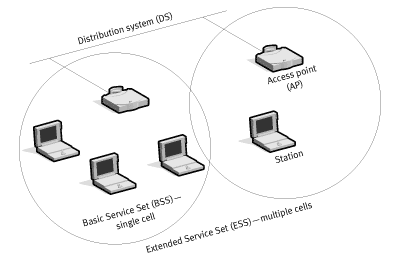

留言
張貼留言