thrift api 使用: HTML
在這一篇文章中,
我們將介紹如何使用HTML透過PHP讀取hbase,
我們安裝的目錄結構為:
hadoop /opt/hadoop
hbase /opt/hbase
網頁根目錄 /var/www/
hbase的php目錄 /var/www/hbase
thrift php /var/www/hbase/thrift
php存放目錄 /var/www/php
測試程式之前,請先確定hbase , hadoop 都有正常運作中
$ bin/hbase thrift start 尚在執行
以下是我們的範例程式(example.php):
在example.html這個網頁中,
會定期讀取UserTable的資料, 並且顯示於網頁上,
在網頁的一開始, 我們先宣告第一個javascript function: getUser(),
在這個function中, 我們宣告PHP(example.php)的位置,
並且透過xmlhttp的物件開啟example.php,
在stateChanged()中, 則是利用變數(var point)儲存JSON字串,
並且將所得到的字串放入Update_User()中,
最後, 在Update_User()程式中,
我們將所得到的JSON字串先印出來,
並且根據字串的大小以FOR迴圈印出所讀取的內容,
注意, 由於是HTML的格式, 換行符號是: <br>
而不是我們常用的: '\n'
在HTML的body中,
我們每隔5秒(5000ms)執行一次getUser()指令,
將所得到的結果顯示於網頁上:
以下是在網頁上的顯示結果:
JSON :
[{"User":"3C:E0:72:B6:29:B9","Xlocation":"-1.6371960645819712","Ylocation":"-0.6972200627495914"},{"User":"5C:FF:35:77:43:F4","Xlocation":"55.018162315153376","Ylocation":"38.813627069491766"},{"User":"B8:B4:2E:32:54:2D","Xlocation":"4.5085225496644235","Ylocation":"7.778994967910233"},{"User":"C4:43:8F:F3:EB:D6","Xlocation":"52.80050407884881","Ylocation":"23.093696604459726"},{"User":"DC:C7:93:DA:2B:7C","Xlocation":"9.865865062060452","Ylocation":"26.721484611594647"}]
USER: 0, MAC: 3C:E0:72:B6:29:B9, X: -1.6371960645819712, Y: -0.6972200627495914
USER: 1, MAC: 5C:FF:35:77:43:F4, X: 55.018162315153376, Y: 38.813627069491766
USER: 2, MAC: B8:B4:2E:32:54:2D, X: 4.5085225496644235, Y: 7.778994967910233
USER: 3, MAC: C4:43:8F:F3:EB:D6, X: 52.80050407884881, Y: 23.093696604459726
USER: 4, MAC: DC:C7:93:DA:2B:7C, X: 9.865865062060452, Y: 26.721484611594647
參考資料:
http://blog.wu-boy.com/2011/04/%E4%BD%A0%E4%B8%8D%E5%8F%AF%E4%B8%8D%E7%9F%A5%E7%9A%84-json-%E5%9F%BA%E6%9C%AC%E4%BB%8B%E7%B4%B9/
https://developer.mozilla.org/en-US/docs/Web/JavaScript/Reference/Global_Objects/JSON/parse
http://www.wibibi.com/info.php?tid=346
我們將介紹如何使用HTML透過PHP讀取hbase,
我們安裝的目錄結構為:
hadoop /opt/hadoop
hbase /opt/hbase
網頁根目錄 /var/www/
hbase的php目錄 /var/www/hbase
thrift php /var/www/hbase/thrift
php存放目錄 /var/www/php
測試程式之前,請先確定hbase , hadoop 都有正常運作中
$ bin/hbase thrift start 尚在執行
以下是我們的範例程式(example.php):
<!DOCTYPE html>
<html>
<meta charset="utf-8">
<head>
<script>
function getUser()
{
if(window.XMLHttpRequest)
{
xmlhttp = new XMLHttpRequest();
if(xmlhttp != null)
{
xmlhttp.onreadystatechange = stateChanged;
xmlhttp.open("Get","php/example.php",true);
xmlhttp.send();
}
}
else
{
alert('does not support XMLHttpRequest');
}
}
function stateChanged()
{
if(xmlhttp.readyState == 4)
{
if(xmlhttp.status = 200)
{
var point = xmlhttp.responseText;
Update_User(point);
}
}
}
function Update_User(point)
{
document.write("JSON : <br>" + point + "<br> <br>");
var cart = JSON.parse(point);
var key, i = 0;
for(i=0 ; i<cart.length; i++) {
document.write("USER: " + i + ", ");
document.write("MAC: " + cart[i].User + ", ");
document.write("X: " + cart[i].Xlocation + ", ");
document.write("Y: " + cart[i].Ylocation + "<br>");
}
}
</script>
</head>
<body>
<script>
getUser();
setInterval(function(){getUser()}, 5000);
</script>
</body>
</html>
在example.html這個網頁中,
會定期讀取UserTable的資料, 並且顯示於網頁上,
在網頁的一開始, 我們先宣告第一個javascript function: getUser(),
在這個function中, 我們宣告PHP(example.php)的位置,
並且透過xmlhttp的物件開啟example.php,
function getUser()
{
if(window.XMLHttpRequest)
{
xmlhttp = new XMLHttpRequest();
if(xmlhttp != null)
{
xmlhttp.onreadystatechange = stateChanged;
xmlhttp.open("Get","php/example.php",true);
xmlhttp.send();
}
}
else
{
alert('does not support XMLHttpRequest');
}
}
在stateChanged()中, 則是利用變數(var point)儲存JSON字串,
並且將所得到的字串放入Update_User()中,
function stateChanged()
{
if(xmlhttp.readyState == 4)
{
if(xmlhttp.status = 200)
{
var point = xmlhttp.responseText;
Update_User(point);
}
}
}
最後, 在Update_User()程式中,
我們將所得到的JSON字串先印出來,
並且根據字串的大小以FOR迴圈印出所讀取的內容,
注意, 由於是HTML的格式, 換行符號是: <br>
而不是我們常用的: '\n'
function Update_User(point)
{
document.write("JSON : <br>" + point + "<br> <br>");
var cart = JSON.parse(point);
var key, i = 0;
for(i=0 ; i<cart.length; i++) {
document.write("USER: " + i + ", ");
document.write("MAC: " + cart[i].User + ", ");
document.write("X: " + cart[i].Xlocation + ", ");
document.write("Y: " + cart[i].Ylocation + "<br>");
}
}
在HTML的body中,
我們每隔5秒(5000ms)執行一次getUser()指令,
將所得到的結果顯示於網頁上:
<body>
<script>
getUser();
setInterval(function(){getUser()}, 5000);
</script>
</body>
以下是在網頁上的顯示結果:
JSON :
[{"User":"3C:E0:72:B6:29:B9","Xlocation":"-1.6371960645819712","Ylocation":"-0.6972200627495914"},{"User":"5C:FF:35:77:43:F4","Xlocation":"55.018162315153376","Ylocation":"38.813627069491766"},{"User":"B8:B4:2E:32:54:2D","Xlocation":"4.5085225496644235","Ylocation":"7.778994967910233"},{"User":"C4:43:8F:F3:EB:D6","Xlocation":"52.80050407884881","Ylocation":"23.093696604459726"},{"User":"DC:C7:93:DA:2B:7C","Xlocation":"9.865865062060452","Ylocation":"26.721484611594647"}]
USER: 0, MAC: 3C:E0:72:B6:29:B9, X: -1.6371960645819712, Y: -0.6972200627495914
USER: 1, MAC: 5C:FF:35:77:43:F4, X: 55.018162315153376, Y: 38.813627069491766
USER: 2, MAC: B8:B4:2E:32:54:2D, X: 4.5085225496644235, Y: 7.778994967910233
USER: 3, MAC: C4:43:8F:F3:EB:D6, X: 52.80050407884881, Y: 23.093696604459726
USER: 4, MAC: DC:C7:93:DA:2B:7C, X: 9.865865062060452, Y: 26.721484611594647
參考資料:
http://blog.wu-boy.com/2011/04/%E4%BD%A0%E4%B8%8D%E5%8F%AF%E4%B8%8D%E7%9F%A5%E7%9A%84-json-%E5%9F%BA%E6%9C%AC%E4%BB%8B%E7%B4%B9/
https://developer.mozilla.org/en-US/docs/Web/JavaScript/Reference/Global_Objects/JSON/parse
http://www.wibibi.com/info.php?tid=346

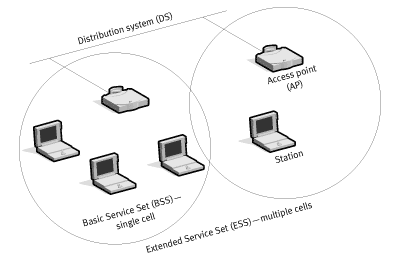

留言
張貼留言