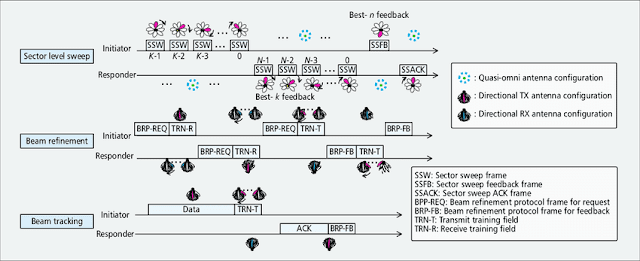[OpenWRT] OpenWRT 的設定 (4): 網路設定

在 OpenWRT 的預設設定中, /etc/config/network 的設定可以分成兩部分, 第一部分是CPU那一端的設定檔, config 'interface' 'loopback' option 'ifname' 'lo' option 'proto' 'static' option 'ipaddr' '127.0.0.1' option 'netmask' '255.0.0.0' config 'interface' 'lan' option 'ifname' 'eth0.1' option 'type' 'bridge' option 'proto' 'static' option 'ipaddr' '192.168.1.1' option 'netmask' '255.255.255.0' config 'interface' 'wan' option 'ifname' 'eth0.2' option 'proto' 'dhcp' 在此部分, 我們可以看到, 對於 CPU 那一端的網路設定而言, 除了 Linux 常見的 loopback 網路設定外, 還有兩張網卡, 分別對應於上一篇文章中圖片內的 eth0 和 eth1, 事實上, eth0.1 和 eth 0.2 對應於同一張物理網卡, 只是虛...